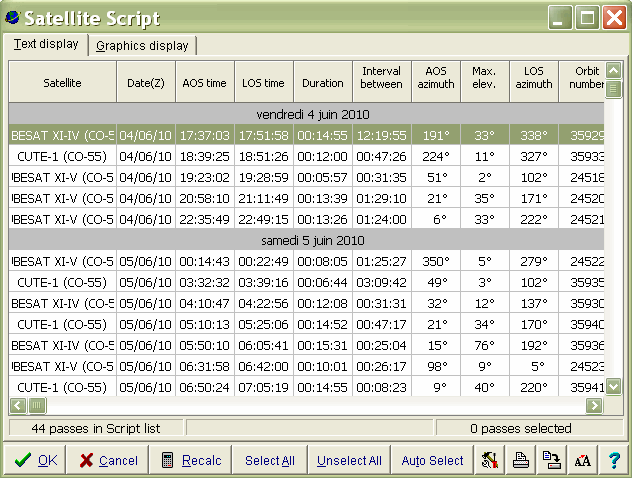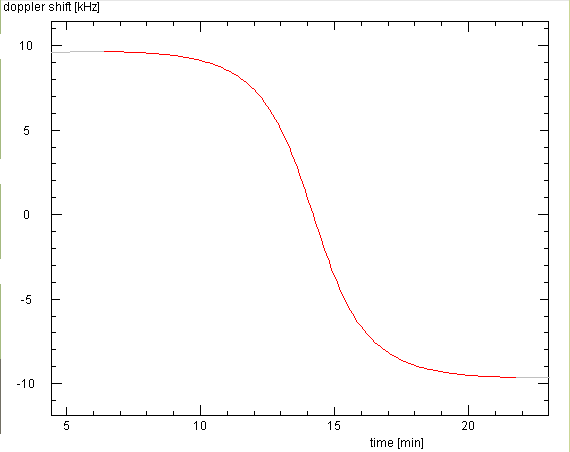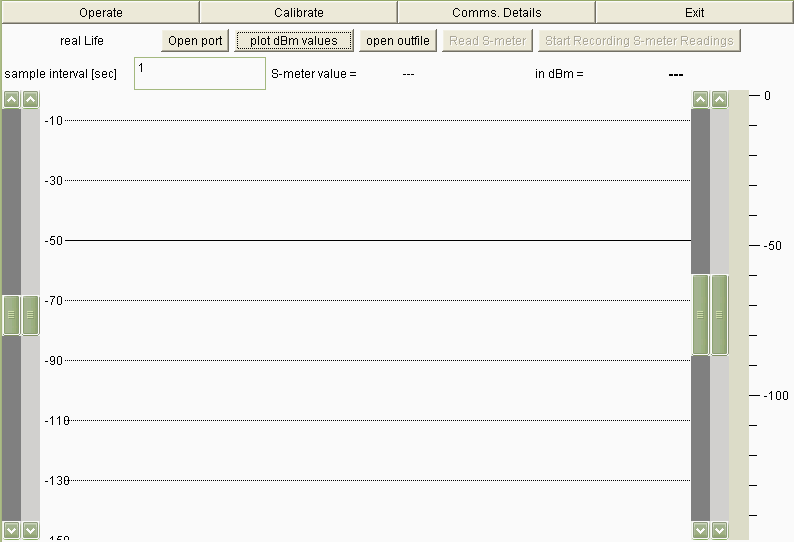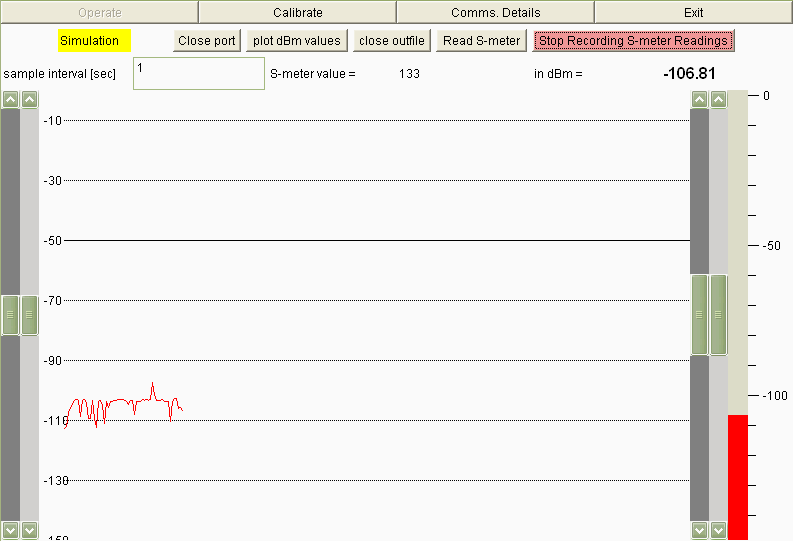In 2009, as his Master thesis at the University of Tartu Kaupo Voormansik had observed a number of Cubesats, measured how their signal varied as they passed over Strasbourg, and compared the measurements with the predicted signal strengths. He showed that one can obtain measurements that agree very well with predictions. Later, as his Individual Project in 2011, Fenglei Wu did similar observations from which he determined accurately the station gain of our installation. This knowledge now permits to measure the power of a satellite's transmitter, and thus e.g. report to the construction team how well their satellite transmits...
Choose a satellite pass
The first step is to find those satellites which transmit telemetry signals that
we can measure in the 70cm band. The current list of amateur radio satellites
with their characteristics and the present status is found at
Amsat.
Among those suitable for our observations are:
Our next task is to find which will pass over our station next ... For this
purpose we use the NOVA software, which will also control our antennas.
After starting the program, we can get from
Utilities, Listing, choose One Observer AOS/LOS, and
clock ReCalc a list of the next passes of the chosen satellite, for
example:
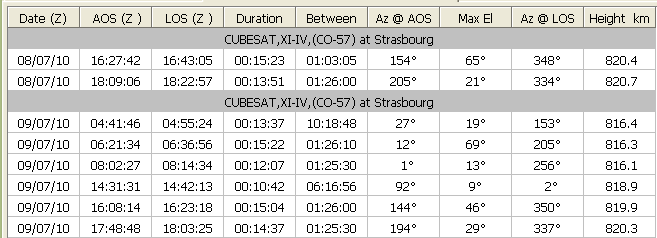
It is best to write down all the data (AOS, LOS, Az_AOS, El_max, Az_LOS, height) for
the pass that you want to observe ... Because the
orbital elements are updated (from
NORAD)
every time the NOVA software is started, it can be sometimes difficult to reconstruct
accurately these data when one wants to analyze the observations a few weeks later!
So please make some record on paper ;-)
From this list we also see that on that day there is only one further pass, from the next orbit, but the satellite will be only 21° above horizon. On the following day, there will be two high passes ...
You may also use the PassFinder Applet to predict the next passes of several satellites that are of interest to us.
So let us assume that we'll observe this pass. At that time, the software will show this Earth map along with the current data of the satellite:
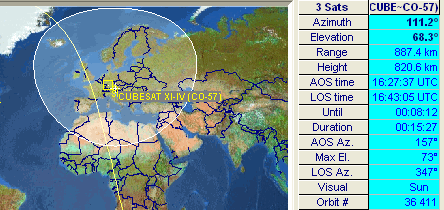
Setup the station
The NOVA software will keep the antennas oriented towards the predicted
position of the satellite in the sky. All we have to do is to set up Nova:
Because we need the receiver's serial port to take our measurements, we cannot
use any software to compensate for the Doppler shifting of the frequency by
controlling the receiver tuning. So we have to do this manually! To get accurate
measurements, we need to ensure that the telemetry signal always stays in the
receiver's bandwidth. We do this simply by listening to the Morse beeps and try
to keep that tone at roughly the same pitch. Since the receiver has a bandwidth
(in LSB or USB position) of about 2 kHz, it suffices that we hear the beeps nicely.
When the pitch comes down or goes up too much, we adjust the tuning a bit. This
sounds more difficult and more critical than it is! And if do you make a mistake,
you can correct it quickly, and so you will miss only a second during a pass of
10 minutes. There is no advantage of trying to keep the frequency closer than
about 1kHz to the predicted frequency! As long as you hear the Morse beeps,
everything is fine!
This setup of the receiver is recommended:
The plot below shows how the received frequency varies with time: As the satellite
approaches, it s signals appear to be about 10 kHz higher than the nominal
frequency. So this is where you have to wait and listen for the signals near AOS!
When the satellite passes overhead, the Doppler shift changes more rapidly and
it changes its sign: as the satellite receeds its frequency appears lower.
Locate on the Desktop the folder JKStuff with the program or the icon
IC910Tester. This is the JAVA software which will read the signal strength
indicator on the receiver, transform these numbers into calibrated measures
(calibrations were done by Kaupo Voormansik in 2009, Wu Feng-Lei in
2011, and Guo Ting-Wei in 2013), and record the
data in a file.
Take the measurements
When you see that the satellite has arrived above our horizon - the elevation
becomes positive, and the data window on the right hand part of NOVA's screen
has changed to light blue colour - listen at the Doppler-shifted frequency for
the telemetry. Just to make sure, tune +/- 1 kHz. When you hear the first
beeps, press the button Start Recording S-meter Readings and you
will see a red bargraph on the right - indicating the current signal strength -
and a red curve in the left hand part, which is a plot of the signal as a function
of time:
While the measurements are going on, just keep listening to the signal, and tune
the receiver to keep the pitch steady. If you use the USB mode, the pitch of the
Morse beeps with steadily come down. When the pitch is very low, simply tune
the receiver 1 kHz down, so that you get again a rather high pitch.
As the signal goes up and down in strength, you will hear it and see its effect on
the plot.
When you have lost signal and are done with this pass, click on Stop recording.
You find the file with your data in the folder Satellite Passes Data. It is a
plain text file and its name indicates the data and time of the start of the recording.
For example 1004122042.txt
shows that data recording started at 20:42 UT on 12 april 2010.
Copy your data file onto your USB stick to transfer it to your computer for the
analysis ...
... and also make sure that you have taken notes of all supplementary data (details
on the pass), and perhaps any remarks of problems, so that you can later identify
more easily those parts in the data!
By the way: data files are unique, and once deleted, lost, or damaged, they can never
be recreated. While these data are not worth a million dollars or a Nobel prize,
they are unique and priceless! Keep that in mind! Treat them accordingly ...
Murphy's Law applies also here ;-)
| Top of the Page
| Back to the MainPage
| to my HomePage
|
last update: Apr. 2013 J.Köppen