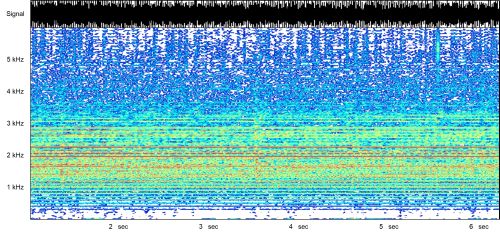
Click to hear the sound file
Recording the Data
Joachim Köppen Kiel 2018
The best way to record the data is by using a portable magnetic tape recorder. Whether it uses a Compact Cassette, a Mini- or Microcassette (for dictation recorders) is of little importance. The audio signals from the VLF receiver are faithfully recorded; the only disadvantage of the magnetic tape can be that the sensitivity may fall off at high frequencies. And one has the inconvenience that after an observing session one has to play back the tape and convert the audio signal into a computer file for further analysis.
The tape recorders are nowadays replaced by digital voice recorders. They are even smaller, have a lot of memory space, store also the time of reording, and their operation is very easy. However, they have one fault: They have a liquid crystal display, which is refreshed by electric pulses, which are easily picked up by the receiver's antenna. The sharp pulses produce a wide band interference which consists of harmonics from about 75 Hz which extend up to 3 kHz:
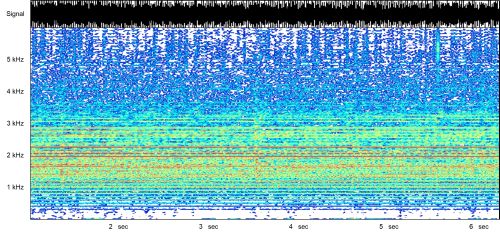
Here is a direct comparison between a tape dictation recorder and a digital voice
recorder: two recordings were taken with the same receiver on the beach on 20 apr 2018
shortly after another. Many weak whistlers could be clearly heard. This is what the
recorders made out of that:
As the magnetic tape recording sounds a bit too bassy, it was put through a gentle
high pass filtering with the Audacity program. Because strong spherics pulses
triggered Audacity's automatic volume control, each pulse is followed by a short
silence, giving this 'breathing' sound:
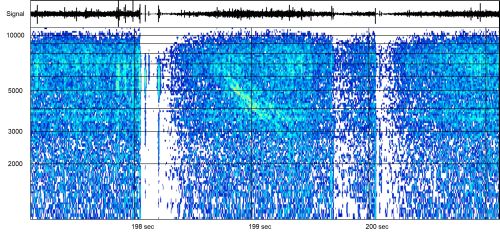
The whistlers are equally well heard with the digital voice recorder, but the steady noise by the spherics appear as somewhat musical sound, as if the data compression algorithm tries to make something 'sensible' from the noise. But once one gets accustomed to this artefact, the recordings are quite useful for most purposes.
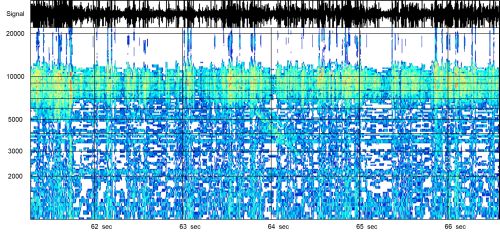
With a bit of filtering (with Audacity) one can reduce the noise at frequencies between 6 and 10 kHz, which makes the whistler stand out better:
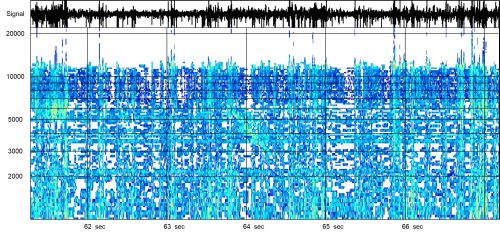
In any case, these whistlers are one-hop greetings from southern Africa, because it takes about 0.6s for the frequency to fall from 5 to 2 kHz.
| Top of the Page | Back to the MainPage | to my JavaScript Tools | to my Java Applets | to my HomePage |
last update: Apr 2018 J.Köppen