- switch on the computer and enter the password
- switch on the AMA receiver, and plug in the white coax cable from the antenna to the grey coax cable from the receiver
- switch on the Yaesu rotator controller, and the small interface box which sits on top of it
- on the computer Desktop, locate the icon RadioAstro. Start that program, click in the top panel the Open button. Wait a few seconds until the fields in the upper centre show the Current Position, usually close to 200 and 40. Now click on the Close button, and close that window. This procedure is necessary to establish properly the connection between the computer and the rotator controller! But it needs to be done only once, after starting the computer.
- locate the icon ESA-Dresden and start that program
- when the main Operate page appears, click Startup System
- all basic operations are controlled from the Operate page
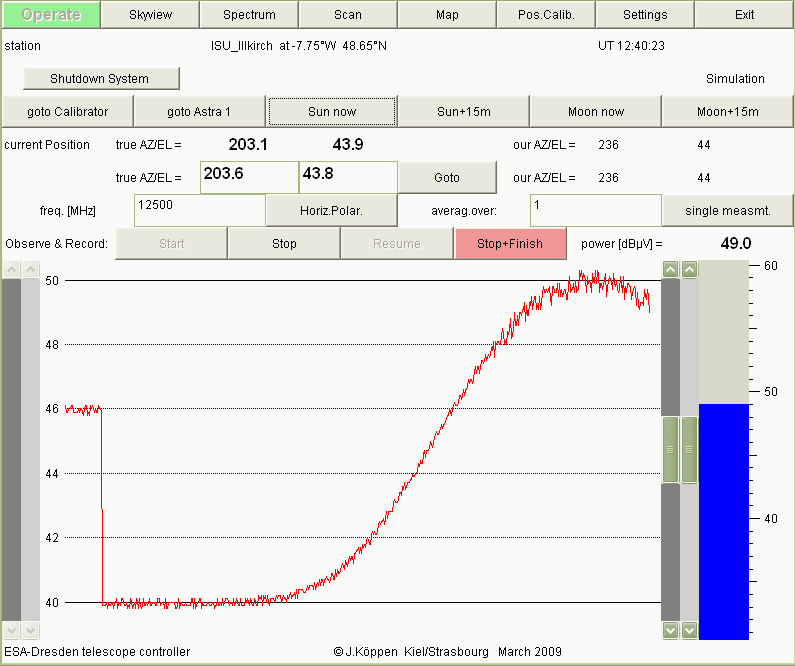
- you may look at the situation of the sky, as accessible to the
telescope, by going to the Skyview page. It may still happen
that that display shows a big black-filled circle ... just go back and
try again
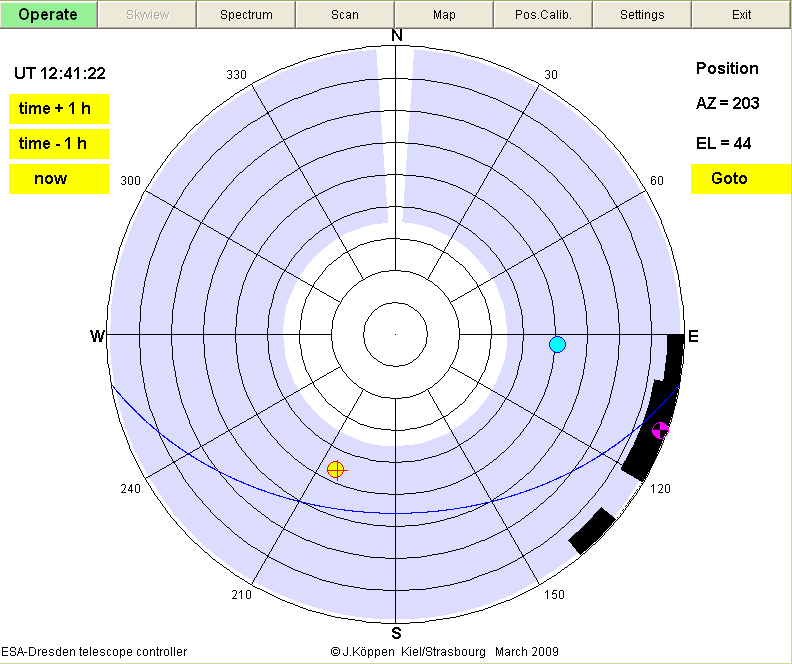
- to do observations click the Start button. Then the receiver will make measurements every 2 seconds, which are stored in a file.
- the telescope can be positioned by entering the azimuth and elevation values and clicking the Goto button. The calibrator and the Astra-1 satellite are accesible by direct buttons. The Sun and the Moon buttons will display their current positions, and you can then click Goto if you want to go there.
- However, the positioning system of the telescope is neither sufficiently
accurate nor stable to move the antenna to the precise location. The
manufacturer's specifications guarantee an accuracy of 4°. But using the
direct control keys at the Yeasu controller, and watching the measurements
you can manually find the best position:
- interrupt your measurements by clicking on Stop
- this will cause the receiver to display its measurements more frequently!
- use the keys on the controller to move the antenna Up, Down, Left, or Right, perhaps with touching the keys only shortly ... until you get a maximum signal
- after each move, wait for a couple of measurements: after a move, the antenna wobbles a bit, and furthermore there are always fluctuations of the signal!
- move around a source - like the Sun or the Moon - until you find the really largest signal. Sometimes, even a slight maneuver or going back a bit may bring the best position ... do not bother about the fact that the displayed position may not have changed!
- when you are happy with the position, Resume your measurements
- whatever you do, don't forget to keep the Observatory log
- when you are done with the observation of a particular source, you can stop the run by clicking Stop+Finish
- your data are stored in a text file in the folder C:/JKStuff/ under the name indicating the date and time (in UTC) when you started the file.
- move the telescope to goto Astra-1 which is our usual park position.
- if you want to do a really fine job, verify that the telescope receives
maximum signal:
- on the AMA receiver, press the key ANALYZ, then the key F5. The TV screen will show the spectrum of the received signals, and you will see the channel structure of the satellite transmissions.
- the Astra-1 satellite(s) has a number of narrow (i.e. open) channels
at the low frequency end, and many broad (i.e. coded) channels at
other frequencies.
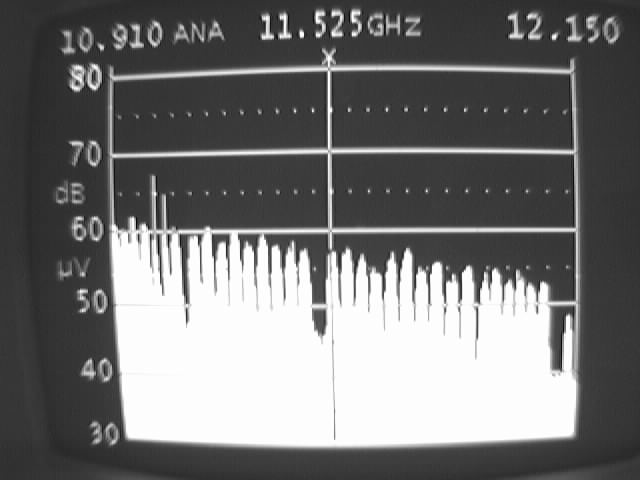
- maneuver the telescope manually until you get the spectrum of the Astra satellite with a maximum signal.
- record the found true position in the Observatory Log. This will be useful for checking in case of problems next time the telescope is used!
- Shutdown System and Exit the software
- switch off the Reveiver, disconnect the antenna coax cable, and switch off the rotator controller and its interface
- take your data (in the folder C:/JKStuff/)
- shut down the computer and switch off the monitor
| Top of the Page | Back to the MainPage | to my HomePage |
last update: Apr. 2010 J.Köppen