After you have started up the system as described here, and waited for the first spectrum displayed at the stow position, it is a good idea to watch the displayed power which is averaged over the spectrum.
Under normal conditions the power level in the stow position will be in the ballpark of 2000 cts. In this position the telescope points to the wall of the library, which radiates thermal emission, like a 290 K blackbody. Pointing it to the 'empty' sky gives about 1500 cts.
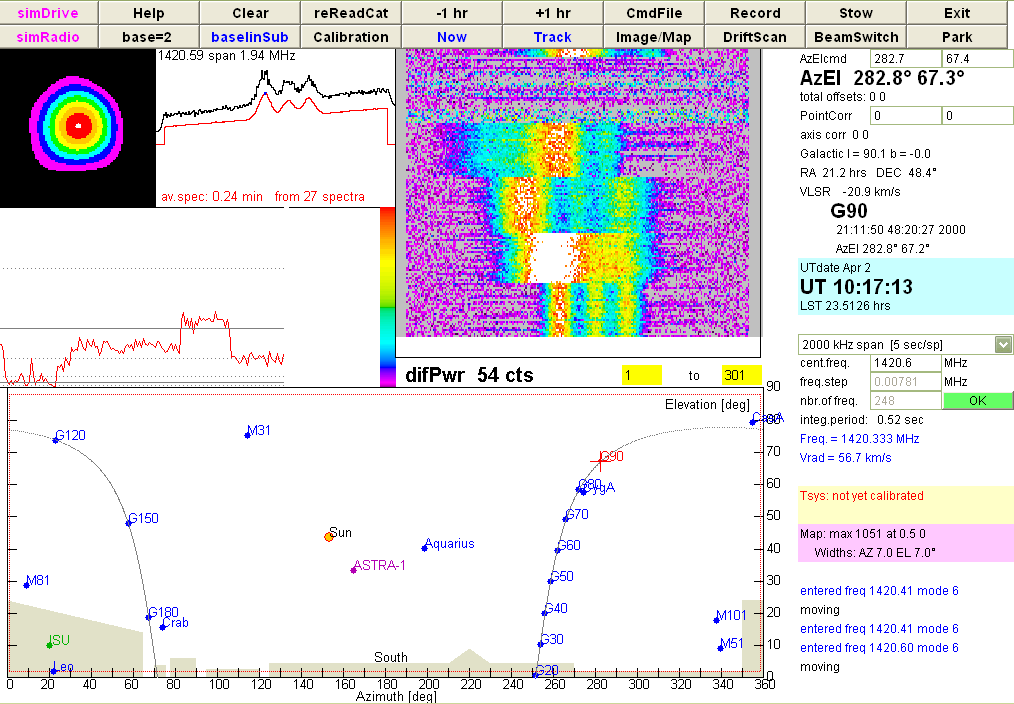
A major part of the software's screen is covered by a display of the sky as viewed by the telescope. The shaded areas show buildings and trees which obscure the view. The rectangle with red lines indicates the region outside which the telescope is not permitted to be moved. A number of sources are marked:
- the sun (the strongest source)
- the moon (but this is VERY faint)
- ASTRA-1, a geostationary satellite (but this does not transmit at this wavelength)
- blue dots mark a variety of sky sources, such as positions in the Galactic Plane - which is indicated by the grey curve. Also, some galaxies and nebulae are marked, but they are too faint for our telescope!
If you want to move to a certain azimuth and elevation, enter the numbers in the textfields at top right and hit the 'return' key.
Important: The antenna is slightly offset from the real AzEl positions. At the moment (in 2010 ... :-), we simply enter the values -0.5 and -3.5 in the textfields labeled PointCorr and hit 'return' key. Since the telescope actually looks up in elevation by 3.5 degrees, this will ensure that it will now point in the exact position given by AzEl ... although from the map you find that it appears to point somewhat below a source!
The sources displayed in the sky view are determined in the file 'srt.cat'.
You can open this file with a text editor and change or add sources. The
keywords and the syntax are explained on one of the pages in the Help
menu. For instance, adding the galactic position of l=180 and b=-4 would
require the entry
GALACTIC 180 -4 G180.4n
where the last string is the name under which the source is displayed.
Having saved the srt.cat file, you click the reReadCat button. The display
will then be updated. One hint: do not re-read the catalog file while you are
measuring a source, because the renumbering of the source list the telescope
may move to the source that received the same number as your original source.
Once you start the software, it will measure the spectrum all the time in regular intervals (about every three seconds in the mode with 500 kHz span). It will display the spectrum and the power, but it does not record data in a file, unless you click the Record button and its text appears in blue colour. In manual mode one can easily forget to do that, and you would lose precious and useful data. (BTW: It happens to everyone! ;-)
| Top of the Page | Back to the MainPage | to my HomePage |
last update: Apr. 2010 J.Köppen