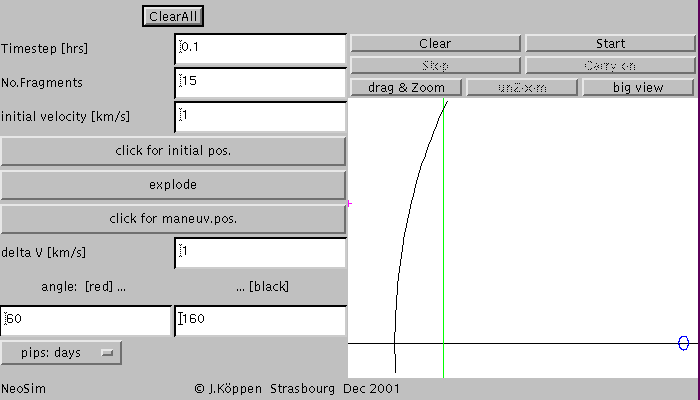
Prevention of Asteroids hitting the Earth
Joachim Köppen Kiel/Strasbourg/Illkirch December 2001
Contents
With the EarthShooter Applet one identifies which properties (initial velocity and impact parameter) an asteroid coming from outside the Earth's sphere of gravitational influence would have. The NeoSim Applet addresses the question of how one should deal with an asteroid which is on a collision course with Earth and the consequences of our action.
Just as in the other applet, we consider only the gravitational force from the Earth acting on the asteroid. But we have the choice between exploding the body into a number of fragments whose flight paths are followed, and to try to deflect the asteroid by giving it a push with a certain velocity change Delta V into a certain range for the direction. After this maneuver, we display the flight paths which the body would have taken if it had been subjected to the maneuver but with a number of different values for the direction of the velocity push.
The initial position can be chosen graphically with the mouse, the initial velocity is entered in a text field. The position for the explosion/maneuver is also chosen graphically, while the velocity spread of the explosion or the Delta V of the maneuver are entered in a text field. The range of angles of the Delta V vector (0 degrees corresponds to flight direction) is specified by giving the two end points, which correspond to the red and black colour of the trajectory, with the intermediate values represented by the rainbow colour. Any number of fragments can be entered, but the computation time goes up with larger number of object to handle!
When you start up the applet, you hit the ClearAll button, and you see something like the following screen:
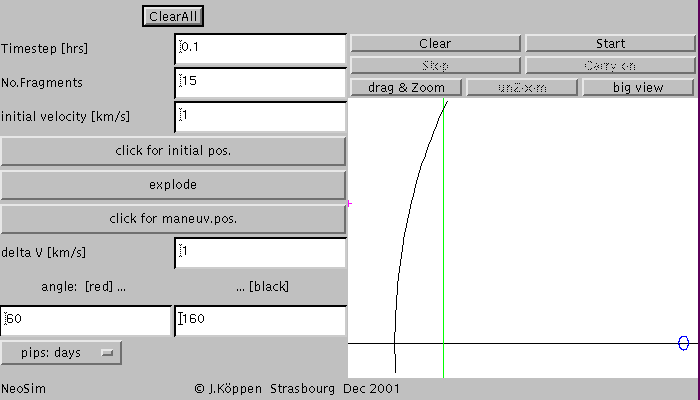
On the right hand side one has a view of the Earth (the blue ring) at the centre of the orbit of the Moon (indicated by the large black circle). The asteroid is coming in from the left hand edge, at a position indicated by the small violet cross having a velocity as shown in the text field.
Starting the simulation with the Start button and halting it after a while by Stop gives this picture of how the fragments of the asteroid travel after it is exploded when passing over the green line:
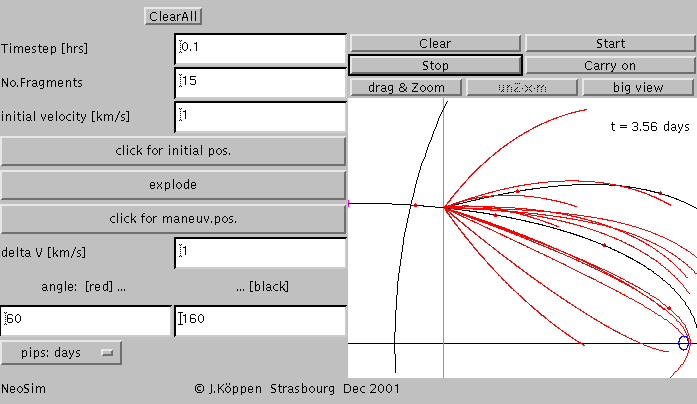
The black track with the red time pips is the flight of the original asteroid, followed by the path which it would have taken if nothing had happenend. All framents are represented by red curves, except one black one which also carries time pips. Also, time pips are displayed on one of the red tracks. The explosion is simulated by assuming that the fragments are ejected from the main body with random velocities (up to the one specified in the delta V field, and in random directions.
Obviously, this explosion is not to nice a method of dealing with this asteroid, as at least two fragments hit the Earth. If we had done nothing, it would have passed by the Earth, though rather close. The picture shown here shows the trajectories up to 4 days after the asteroid started from its initial position. Using the big view button, we see the same simulation after about four weeks:
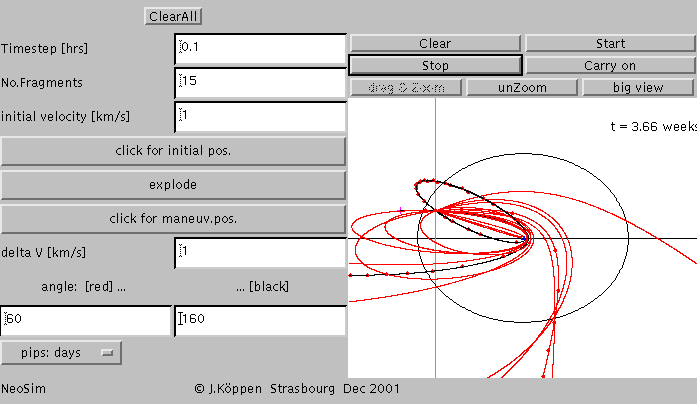
Quite a few fragments have been trapped into elliptical orbits around the Earth, and may thus be also bothersome!
Starting with the same initial conditions, we now attempt to deflect the asteroid. Here we look at a velocity change of 1 km/s with angles between 60 and 90 degrees from the flight path. Evidently all these angles seem to be quite useful:
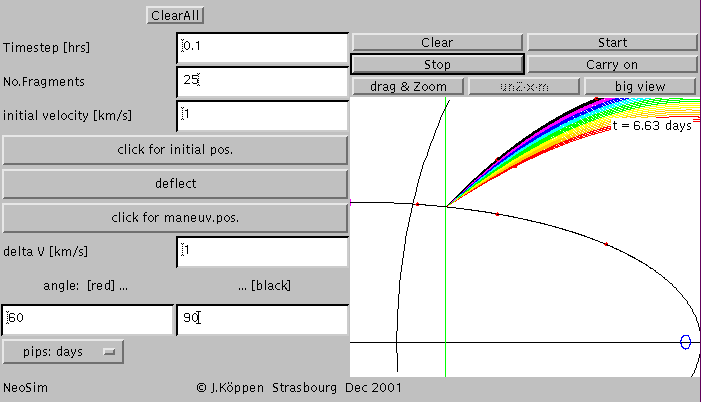
In the more global view, this is confirmed. If we had done nothing, the asteroid would have passed by on a highly eccentric elliptical orbit. Note that this means that this body could not have been a proper asteroid ....
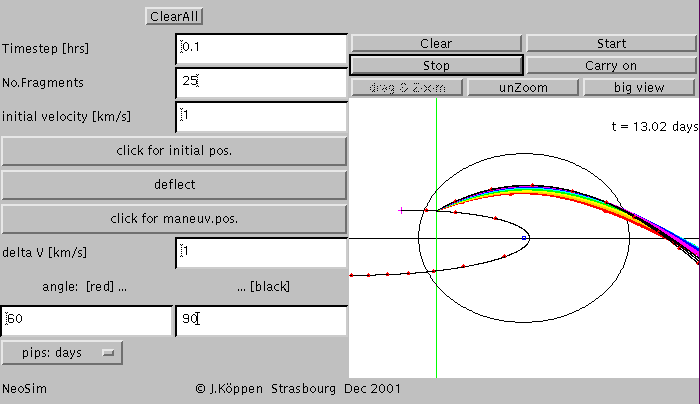
Another example show what happens if the velocity change vector is not pointing away from the Earth: the body would make a closer approach than if we had not done anything:
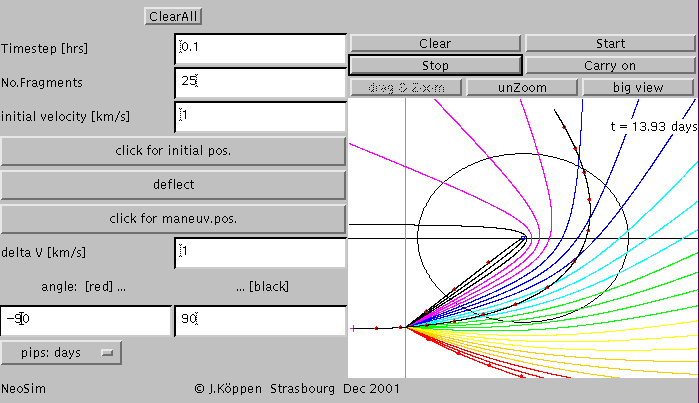
By making a maneuver against the flight direction, one could also cause it to crash into Earth:
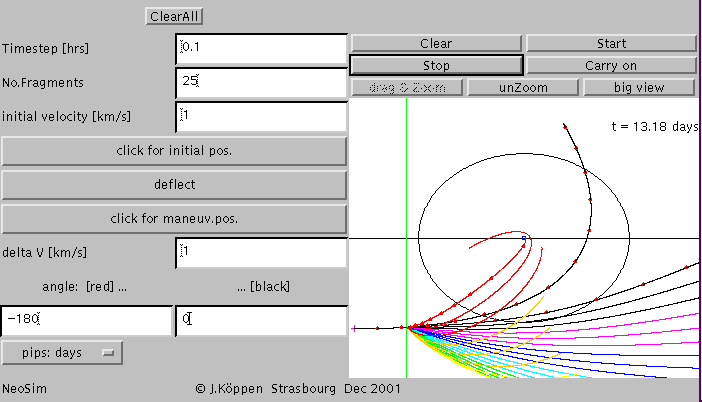
We solve the equations of motions for the asteroid in the orbital plane. The Earth is assumed to be much more massive than the asteroid, and thus remains fixed in the plot. The equations of motion use the gravitational force due to the Earth into account. They are numerically solved with a simple but efficient Leap Frog method which conserves angular momentum with machine accuracy. The choice of the time step determines the accuracy with which the energy is conserved.
The principle of numerical computation is simply to compute at a given moment the gravitational force, then compute how much the velocity changes its magnitude and direction if this force would act throughout a small time step, and finally compute the new position by assuming that the body flies with this velocity during the time step. At the new position, we repeat the procedure, and so on ...
| Top of the Page | Controls | Applet | Applet Index |